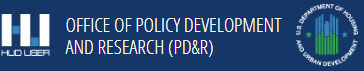eList
Several comments about the codebook have demonstrated that the text selection tool in Adobe Acrobat Reader has eluded some otherwise intelligent and technically adept AHS users. Thus, I offer this explanation, which you can use to copy and paste from the codebook and any other PDF documents:
The location of the text selection tools varies with the version of Acrobat Reader. In version 5, there is a toolbar icon with the letter "T" and a dotted box next to it. Clicking on that will give you the text selection tool. Clicking on the drop-down arrow next to it will give the choice of that tool or the column selection tool. Column select allows you to specify a region of the screen to select, instead of having to select whole lines. These tools can also be accessed by pressing V and Shift-V, respectively. Surprisingly, there is no menu selection to activate these tools.
Dav Vandenbroucke
Economist
U.S. Dept. HUD
david_a._vandenbroucke@hud.gov
202-708-1060 ext. 5890